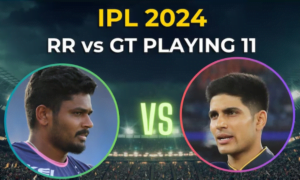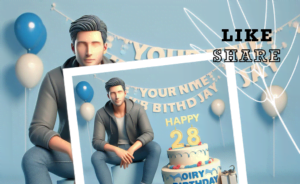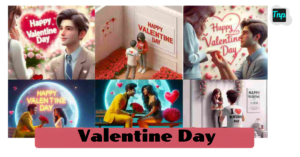How to Use Google Trends: A Comprehensive Guide for Effective Keyword Research and Market Analysis

Outline:
1. Introduction
* Why is Keyword Research Crucial?
* What is Google Trends?
2. Understanding Google Trends
* What Can You Do with Google Trends?
* Navigating the Google Trends Interface
3. How to Use Google Trends for Keyword Research
* Step 1: Finding Trending Topics
* Step 2: Analyzing Seasonality and Regional Interest
* Step 3: Exploring Related Queries
* Step 4: Identifying Rising Search Terms
* Step 5: Utilizing Google Trends for SEO Insights
4. Utilizing Google Trends for Market Analysis
* Step 1: Analyzing Industry Trends
* Step 2: Evaluating Product Popularity
* Step 3: Assessing Market Demand
* Step 4: Comparing Competitor Performance
5. Google Trends Best Practices
* Crafting Effective Search Queries
* Utilizing Filters and Date Ranges
* Interpreting Google Trends Data Accurately
6. Conclusion
Introduction
In the fast-paced digital landscape, understanding customer preferences and staying ahead of market trends is crucial for businesses and content creators alike. To achieve this, effective keyword research and market analysis play a pivotal role. One powerful tool that can assist you in these efforts is Google Trends. In this comprehensive guide, we will explore how to use Google Trends effectively to uncover valuable insights for your content strategy, SEO efforts, and market analysis.
Understanding Google Trends
What Can You Do with Google Trends?
Are you curious about the latest search trends? Do you want to explore which topics are gaining traction worldwide or even within a specific region? Look no further than Google Trends. This free tool allows you to delve into search patterns, discover hot topics, compare keyword popularity, and gain a deeper understanding of user interests over time. By analyzing search data, Google Trends enables you to make data-driven decisions, adapt your content strategies, and maximize your impact in the online realm.
Navigating the Google Trends Interface
Before diving into the specifics of keyword research and market analysis, let’s familiarize ourselves with the Google Trends interface. When you visit Google Trends, you’ll be greeted with a user-friendly dashboard that offers a range of features and filters. At the top, you’ll find the search bar, allowing you to explore topics, queries, or even compare different keywords. As you type your query, Google Trends provides autocomplete suggestions that can guide your research. Additionally, you can narrow down the search by selecting specific countries, time ranges, categories, and even platforms like YouTube. The interface also presents visual representations, such as graphs and charts, to help you interpret the data effectively.
How to Use Google Trends for Keyword Research
Now that we’ve covered the basics, let’s dive into the step-by-step process of leveraging Google Trends for efficient keyword research.
Step 1: Finding Trending Topics
One of the primary uses of Google Trends is discovering trending topics. By typing your primary keyword into the search bar, you can explore its popularity over time and identify any spikes in search interest. This insight can help you align your content with ongoing trends and ensure you’re targeting subjects that captivate your audience.
Step 2: Analyzing Seasonality and Regional Interest
To optimize your content strategy for specific seasons, events, or locations, Google Trends allows you to analyze search interest patterns over different timeframes. By adjusting the date range and selecting specific regions, you can gain valuable information about when and where your chosen keywords are most popular. This enables you to tailor your content accordingly, ensuring it remains timely and relevant.
Step 3: Exploring Related Queries
Google Trends provides a treasure trove of related queries associated with your primary keyword. By scrolling down in the search results, you’ll find a section dedicated to “Related queries”. These are often popular search terms that are frequently associated with your keyword. By incorporating these related queries into your content, you can capture a wider audience and boost your organic search visibility.
Step 4: Identifying Rising Search Terms
To stay ahead of the curve and identify emerging trends, Google Trends offers the “Rising” tab. This feature highlights search terms that have seen a significant surge in popularity over the selected time period. By utilizing these rising search terms strategically, you can create content that captures the attention of your target audience and capitalize on emerging opportunities.
Step 5: Utilizing Google Trends for SEO Insights
In addition to finding keyword inspiration and understanding user search behavior, Google Trends can provide SEO insights to improve your website’s visibility. By comparing the search interest of multiple keywords, you can prioritize the ones with higher interest and align your content strategy accordingly. Furthermore, Google Trends can help you identify long-tail keywords, uncover seasonal trends, and gauge the potential impact of specific keywords on your organic traffic.
Utilizing Google Trends for Market Analysis
Beyond keyword research, Google Trends can be a powerful tool for market analysis. Let’s explore how you can harness its capabilities to gain valuable insights into your industry, product popularity, market demand, and competitor performance.
Step 1: Analyzing Industry Trends
To evaluate the direction of your industry, you can use Google Trends to analyze search interest over time. By monitoring the popularity of specific industry-related keywords, you can gain a comprehensive understanding of whether interest is growing, declining, or remaining stable. This allows you to adapt your strategies accordingly, anticipate industry shifts, and position yourself as a thought leader.
Step 2: Evaluating Product Popularity
If you are a business owner or entrepreneur, it is crucial to understand the popularity of your products or services. Google Trends can help you gauge customer interest and identify potential growth opportunities. By comparing the search interest of different products, you can prioritize your marketing efforts, refine your product offerings, and allocate resources effectively.
Step 3: Assessing Market Demand
To succeed in the competitive landscape, it’s important to identify market demand and consumer preferences. By exploring search interest related to your industry or product niche within specific regions, you can understand which segments of the market are actively searching. This knowledge empowers you to align your marketing efforts, reach your target audience more effectively, and tailor your messaging to resonate with potential customers.
Step 4: Comparing Competitor Performance
Google Trends allows you to compare the search interest of multiple companies or brands within your industry. By analyzing this data, you can gain insights into how your competitors are performing, identify emerging players, and adjust your strategies accordingly. Additionally, by exploring related queries, you can uncover opportunities to differentiate your offerings and address gaps in the market.
Google Trends Best Practices
To make the most of Google Trends, it’s important to follow some best practices when conducting keyword research and market analysis. By adhering to these guidelines, you can optimize your insights, enhance your decision-making, and drive sustainable growth.
Crafting Effective Search Queries
When using Google Trends, it’s crucial to craft effective search queries that accurately reflect your research goals. Be specific with your keywords and try to narrow down your search as much as possible. Additionally, consider utilizing Boolean operators, such as “AND” or “OR”, to combine or exclude certain terms. This ensures that the data you receive is relevant and aligned with your objectives.
Utilizing Filters and Date Ranges
To maximize the effectiveness of your research, take advantage of the filters and date ranges offered by Google Trends. By selecting specific regions, categories, and platforms, you can refine your analysis and uncover insights that are tailored to your needs. Additionally, adjusting the date range allows you to identify both short-term trends and long-term patterns, providing a comprehensive view of search interest over time.
Interpreting Google Trends Data Accurately
While Google Trends provides valuable data, it’s important to interpret it accurately to derive meaningful insights. When analyzing graphs and charts, focus on relative interest rather than absolute numbers. This allows you to understand popularity trends rather than being influenced by the overall volume of searches. Additionally, remember that Google Trends does not provide actual search volumes but rather normalized data, which can still be used to compare keyword interest effectively.
Conclusion
Google Trends is a powerful tool that can significantly enhance your keyword research and market analysis efforts. By following the step-by-step guide outlined in this article, you can effectively leverage Google Trends to identify trending topics, perform in-depth keyword research, gain market insights, and make data-backed decisions. Remember to utilize the various features, filters, and date ranges available to refine your analysis and stay ahead of the competition. Start incorporating Google Trends into your content strategy and market research today to unleash its full potential. Happy researching!
Are you ready to take your keyword research and market analysis to the next level? Visit https://trends.google.com/“>Google Trends now and unlock a world of insights!
*Disclaimer: This blog post is for informational purposes only. While Google Trends is a valuable tool, it is advisable to combine it with other research methods and consider multiple factors when making business decisions.*
References:
- https://trends.google.com/“>Google Trends